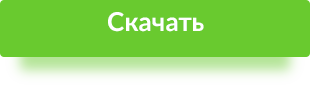Maplesoft Maple 17
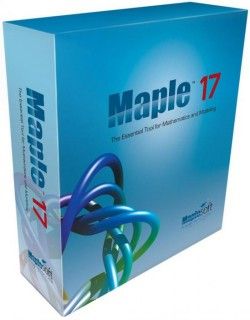
Maplesoft Maple 17
Год/Дата Выпуска: 2013
Версия: 17 Build 813473
Разработчик:
Разрядность: 32bit, 64bit
Язык интерфейса: Английский
Таблэтка: Присутствует
Системные требования:
Windows (32-bit)Version:
Windows XP,Windows Vista,Windows Server 2008 R2,Windows 7,Windows Server 2012,Windows 8
RAM-2 GB
Hard Disk-2 GB
DVD-ROM drive (for DVD installation).
16-bit color at 1024 by 768 (or greater) resolution recommended.
Internal TCP/IP connections enabled.
System performance may be affected if running below the recommended memory requirement.
Windows (64-bit)Version:
Windows XP,Windows Vista,Windows Server 2008 R2,Windows 7,Windows Server 2012,Windows 8
RAM-2 GB
Hard Disk-2 GB
DVD-ROM drive (for DVD installation).
16-bit color at 1024 by 768 (or greater) resolution recommended.
Internal TCP/IP connections enabled.
System performance may be affected if running below the recommended memory requirement.
Classic Worksheet is not available on 64-bit Windows.
: Maplesoft announced a major new release of its flagship product, Maple, the technical computing software for engineers, mathematicians, and scientists. With Maple 17, Maplesoft introduces more computation tools and a large collection of enhancements dedicated to supporting the creation of applications, includes over 400 new commands for mathematical, engineering, and scientific problem-solving.
Maple 17 offers numerous advancements in a variety of branches of technical computation that push the frontiers of knowledge and Maple’s capabilities. New functionality includes ground-breaking achievements in solving a whole new class of differential equations, major advancements in solving systems of equations, new signal processing tools, expanded support for physics, statistics, dynamic systems, and more.
Performance has also been enhanced with improvements to frequently called routines and algorithms as well as in the low-level infrastructure of memory management. One example is a new memory manager, which takes advantages of multiple processors to allow computations to run 10% faster on average, with memory-intensive computations running up to 50% faster. With these new abilities, customers can solve more problems, faster, with Maple 17.
While the computation engine forms the heart of Maple’s technology, Maplesoft has always considered the entire user experience to be important, from the first explorations by a new user to the development of powerful applications by experienced customers. Maple 17 introduces further productivity advancements, with special emphasis on application development.
Доп. информация:
Highlights include:
- A new advanced code editor to make algorithm development even easier for more complex applications
— An Embedded Video Component, for adding rich multimedia content to applications
— Improved command completion while using math notation
— Improvements to 2-D and 3-D visualizations
— New programming constructs to make it easier to write multi-threaded code for parallel execution
The new version of Maple promises to build on the product’s solid history of strong computational power and analytical productivity. With new solvers, faster answers, a new signal processing package, and an even more comfortable environment for quick calculations and large-scale code development.
New Features in Maple 17
Advanced Code Editor
Maple 17 features a completely new editor for writing Maple code. The editor includes many features to make it easier to write, read, and debug Maple code, and is available for managing startup code, code edit regions, and code attached to embedded components.
Syntax Highlighting: Maple keywords and operators are colored, making it easier to spot typographical errors and identify code blocks.
Bracket Matching: Typing a new bracket character or positioning the cursor next to an existing one highlights its counterpart, so they are easier to match up.
Quote Matching: Mismatched or missing single-, double-, and back-quote characters are highlighted.
Automatic Indentation: After entering the first line of a new module, procedure, or if/then statement, subsequent lines are automatically indented.
Command Completion: Commands can be entered more quickly and without error by typing in the first few letters of your command, and then selecting your choice from a list of possible completions.
Error Checking: Code is checked for errors continuously as you type, making it easier to identify problems quickly.
Import/Export: Easily import code from .mpl or other text formats directly into your code editor and export the contents of a code editor to a text file.
Maple 17 gives you the ability to include videos right inside your document. Not only can these videos be played as part of your Maple application, but you can even set Maple actions to occur at particular points during the video, such as updating plots, activating buttons, executing computations, and more.
Add videos simply by dragging the new interactive video component from the Components palette into your document and then selecting the video file.
Trigger actions as the video plays by specifying Maple commands to be run at specific intervals during playback, such as updating plots, activating buttons, executing computations, and more.
Drive the video component interactively or from your Maple code.
Store the video locally, on a website, or embed it in the document file.
Maple 17 continues the tradition of providing Clickable Math techniques to make it easy to learn, teach, and do mathematics. Maple 17 builds on the Smart Popups and Drag-to-Solve technology first introduced in Maple 16, which offer new ways to explore math with only your mouse. Drag-to-Solve lets you solve your equations step-by-step simply by dragging terms to where you want them to be, while Smart Popups suggest common operations that can be applied to the entire expression or just part of it, and let you preview the result before going ahead. You can use Smart Popups to easily determine if your subexpression can be factored, what its plot looks like, what mathematical identities could be applied, and more.
In Maple 17, the Smart Popups menus have been expanded, offering new choices for completion of the square and simplification options based on expression size. Other improvements have been made to the generation and display of the menus for Smart Popups and Drag-to-Solve, including visual improvements, internationalization, and display time.
In addition, a displayed suggested result of applying the simplify command will now visually match the result of applying the current binding of simplify. For example, if the RealDomain package has been loaded then a suggested result due to applying simplify will now match the result that RealDomain:-simplify would produce.
Среди новых функций можно выделить передовые инструменты решений для целого нового класса дифференциальных уравнений, крупные нововведения в решении систем уравнений, новые инструменты для обработки сигналов, расширенную поддержку физических и статистических моделей, динамических систем и многое другое.
Кроме того, разработчики сообщают о значительно повышенной производительности пакета за счет улучшений в часто вызываемых процедурах и алгоритмах, а также в низкоуровневом управлении памятью. Примером таких улучшений стал новый диспетчер памяти, который активно использует преимущества многоядерных и многопроцессорных систем. За счет новых технологий вычисления выполняются в среднем на 10% быстрее, а увеличение скорости вычислений с интенсивным использованием оперативной памяти достигает 50%. Благодаря всем этим улучшениям пользователи Maple 17 смогут решать больше задач за меньшее время.
Хотя механизм расчетов является технологическим «сердцем» платформы Maple, компания Maplesoft считает важными все составляющие работы пользователя с продуктом: от первого знакомства с функциями до разработки мощных вычислительных приложений. Пакет Maple 17 предлагает серьезные улучшения в сфере разработки приложений, включая новый редактор кода, который еще больше облегчает написание самых сложных программ.
Новый компонент для работы с видеозаписями Embedded Video Component помогает добавлять в приложения мультимедийный контент. Улучшенное автозавершение команд теперь полностью поддерживает ускоренный ввод выражений в стандартной математической нотации. Пользователям предлагаются расширенные средства для 2D- и 3D-визуализации данных. Новые программные конструкции помогают писать многопоточные алгоритмы для параллельного исполнения.
Чтобы скачать Maplesoft Maple 17 бесплатно, без регистрации и платных смс вам нужно скачать специальный торрент-клиент. Он может быть любым, мы рекомендуем µTorrent. Возможно, он у вас уже стоит, тогда просто нажмите кнопку скачать по магнет-ссылке выше и следуйте дальнейшим инструкциям. Скачивать файлы таким образом удобно, быстро и безопасно.

Каждая программа, включая Maplesoft Maple 17 содержит в себе проверенный кейген (в народе кряк, патч) или серийник (ключ). Так же таблетка может быть уже «вшита» в софт.
Перед установкой любого взломаного софта вы должны понимать, что несете полную ответственность за свой ПК и возможный ущерб, который могут нанести крякнутые программы. Хоть мы стараемся удалять такие раздачи, но 100% гарантии нет.
Если вам понравилась программа или вы заработали на ней деньги, не поленитесь купить официальную версию. Это поможет сделать ее еще лучше + вы получите техническую поддержку и самые свежие обновления.