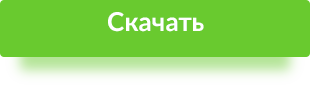ADManager Plus
ADManager Plus
Платформа: Поддержка Windows 2000, XP, 2003 и Vista;
Язык интерфейса: только английский
Таблэтка: Присутствует
:
ManageEngine AD Manager Plus – инструмент, реализующий 100 эффективность управления Active Directory. Решение позволяет создавать и/или модифицировать учетные записи многочисленных пользователей, невзирая на сложность встроенных инструментов Active Directory. Благодаря специальной модели безопасности Net ManageEngine AD Manager Plus обладает простой системой управления полномочиями доступа. Мощная и удобная система поиска позволяет получать информацию об объектах Active Directory, получивших доступ к системе. Поиск производится по объектам AD, пользователям и доступу, полученному ими, что позволяет проводить доскональный анализ состояния системы безопасности. Специальный инструмент Active Directory Explorer, встроенный в Net ManageEngine AD Manager Plus предоставляет возможность просмотра любого свойств и доступа любого из множества объектов Active Directory.
AdventNet ManageEngine ADManager Plus - это комплексный продукт на сетевой основе, предназначенный облегчить систему управления в масштабе предприятия. ADManager Plus удобен в использовании, с интуитивным интерфейсом, не нуждается в инструментах командной строки и скриптах, чтобы управлять активной директорией. Встроенная система управления и модуль отчетов экономят время администратора.
Преимущества:
На сетевой основе, легко установить и использовать, никакой подготовки не требуется;
Быстрая реакция на любое изменение окружающей среды;
Поддерживает стандартный контроль, повышает производительность.
оздание и модификация групп;
Передача полномочий доступа пользователям, группам и компьютерам;
Составление подробных отчетов об элементах инфраструктуры и актив директории
Доп. информация: ADManager Plus is a Windows Active Directory management tools that eliminates the need to use command line tools and scripts. You can create multiple user accounts, delegate role-based access rights to manage AD users and objects, modify user attributes on AD in bulk, and generate reports from a single AD Manager Plus interfaces.
Managing an Active Directory environment involves repetitive, un-interesting, and tiresome tasks to be handled on a daily basis. Attempting to do them manually with the help of scripts and command line tools result in chaos. AD Manager Plus offers a software solution for automating these daily chores.Active Directory Bulk User Management
Managing the user accounts in Active Directory is an open challenge that every IT administrator face in day-to-day activities. Manually configuring the user properties is extremely time consuming, tiresome, and error prone, particularly in a large, complex windows network. Moreover, it requires an in-depth knowledge about the Active Directory and Active Directory management to accomplish these tasks.
ADManager Plus enables you to create multiple user accounts in the Active Directory simultaneously. It allows you to create multiple templates that contain the standard user attribute values, which can be used in creating bulk users. You can import the user attributes from a CSV file while creating user accounts, which dramatically reduces your time.
ADManager Plus even allows mass modification of user attributes, including the Exchange and Terminal Services attributes. Common modifications, such as resetting passwords for multiple accounts, changing the display name, creating Exchange mailbox, enable/disable/delete inactive accounts, moving users between OU's, and other Active Directory management function can be done quickly and consistently.
Features
Active Directory Management
Active Directory Bulk User Management
Active Directory Bulk User Creation
Active Directory Bulk User Modification
Inactive/Disabled user account management
Active Directory Password Management
Terminal Services Management
Management from Reports
Template/CSV based Management
Group Management
Contact Management
Active Directory Reports
Active Directory User Reports
Active Directory Logon Reports
Active Directory Password Reports
Active Directory Computer Reports
Active Directory Group Reports
Active Directory OU Reports
Active Directory Reports Scheduling
Active Directory Security Reports
Active Directory Exchange Reports
Active Directory GPO Reports
Active Directory NTFS Reports
Active Directory Policy Reports
Other reports on Active Directory
Active Directory Delegation
Active Directory Helpdesk Delegation
Active Directory Security Delegation
OU based Delegationt
Other features
Active Directory Reset Password
Resetting expired, forgotten or compromised passwords is a everyday work for Administrators. ADManager Plus has an in-built dedicated feature aimed at reducing this manual work
Active Directory bulk user modification
ADManager Plus allows bulk modification of user attributes, including the Exchange and Terminal Services attributes. Common modifications, such as resetting password, changing the display name, creating mailbox, moving users between OUs.
Cleanup your Active Directory by Removing unused user accounts
Over time, user and computer accounts become obsolete and needs elimination. ADManager Plus helps you to trace out all inactive, disabled, account-expired users and computers in Active Directory.
Give restricted access to help desk and IT staff to manage AD users and objects
The administrator can create a login for the HR personnel with the permission to create new users in the Active Directory. The HR personnel can login and access only the delegated task of creating new users
Чтобы скачать ADManager Plus бесплатно, без регистрации и платных смс вам нужно скачать специальный торрент-клиент. Он может быть любым, мы рекомендуем µTorrent. Возможно, он у вас уже стоит, тогда просто нажмите кнопку скачать по магнет-ссылке выше и следуйте дальнейшим инструкциям. Скачивать файлы таким образом удобно, быстро и безопасно.

Каждая программа, включая ADManager Plus содержит в себе проверенный кейген (в народе кряк, патч) или серийник (ключ). Так же таблетка может быть уже «вшита» в софт.
Перед установкой любого взломаного софта вы должны понимать, что несете полную ответственность за свой ПК и возможный ущерб, который могут нанести крякнутые программы. Хоть мы стараемся удалять такие раздачи, но 100% гарантии нет.
Если вам понравилась программа или вы заработали на ней деньги, не поленитесь купить официальную версию. Это поможет сделать ее еще лучше + вы получите техническую поддержку и самые свежие обновления.