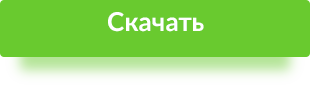MakeMusic - Finale 2008
Finale 2008 (нотный редактор)
Год выпуска: 2007
Разработчик:
Платформа: Windows
Системные требования: Windows® XP/Vista. 200MB hard drive space required for software and user manual.
CD-ROM drive. 800x600 minimum monitor resolution. Minimum 256MB RAM (1GB or more recommended for optional use of Garritan sounds/KONTAKT Player 2: more RAM = more available sounds.) An additional 1.6GB hard drive space is required for all Garritan sounds.
Язык интерфейса: только английский
Таблэтка: Присутствует
: Это очень удобный и мощный нотный редактор, дающий вам полный контроль над каждым нюансом нотной страницы и обеспечивающий мощный контроль над написанными нотами с помощью MIDI-управления. Особенности: сотни Plug-ins, шаблонов, шрифтов, библиотеки (в том числе доступные отдельно от сторонних разработчиков), профессиональный инструменты для подготовки нот к публикации, импорт и экспорт графики в формате: TIFF, EPS, PICT, WMF & Illustrator, в комплект программы входит Band-In-A-Box Auto-Harmonizer, Exercise Wizard, Composer's Assistant и т.д.
Доп. информация: Interface Enhancements offer a streamlined work environment with less switching tools and more universal menu commands specifically designed to help you finish projects faster. For a detailed list of all the changes, see Finale 2008 Interface Changes.
A Powerful New Selection Tool has inherited all the functionality of the expired Mass Edit Tool. Adapted for selecting measure regions, the Selection Tool is now Finale's universal editing utility.
Cut, Copy, Paste, and Insert Improvements allow unprecedented flexibility when choosing how, what, and where to copy. Plus, consistent results whether drag-copying or using the clipboard, even between documents.
Add An Audio Track to your score by either importing an audio file or recording a live performance with HyperScribe.
New Garritan Sounds including saxophone, guitar, jazz bass, choir, marching percussion and many more.
Human Playback updates provide even more support for Garritan products and Kontakt Player 2 as well as additional Instrument Techniques and an enhanced dictionary.
Playback using Garritan and SoundFont instruments simultaneously.
HyperScribe improvements allow you to easily record first and second endings and offer more control of the recording tempo.
Vista support allows you to install, register, and run Finale on Microsoft’s latest operating system.
Boomwhackers® Tuned Percussion Tubes / Chroma-Notes Instruments - Ready with colored noteheads and an accompanying SoundFont.
Document Styles allow you to formulate a custom medley of libraries and document settings, or choose from one of Finale's offerings, for integration with the instrumentation of your choice in the Setup Wizard.
Customize templates when you open them using the last two pages of the Setup Wizard.
Improved Scanning with XML technology means better recognition. Also, you can now acquire sheet music directly from your scanner.
Expanded MusicXML import and export including support for fretboards, stem direction, engraver slurs, piano pedals and more.
More Text Inserts including "Arranger," "Lyricist," and "Subtitle." These are recorded in Finale's New File Info dialog box and can also be defined in Finale 2008's redesigned Setup Wizard.
Expanded Setup Wizard Options allow you to select a Document Style, assign Document Styles to specific ensembles, and add additional score information including Arranger, Lyricist, and Subtitle.
Merge Multiple Scores automatically using the Score Merger. Consolidate multiple movements horizontally into a single document or merge a collection of parts vertically into a full conductor's score.
Customize Zoom Percentages as you wish them to appear in the View Menu.
Updated Documentation provides the information you need quickly and easily. Finale's new User Manual features improved navigation, context-sensitivity, and an interactive Visual Index.
Скрин шоты:скрытый текст
Чтобы скачать MakeMusic - Finale 2008 бесплатно, без регистрации и платных смс вам нужно скачать специальный торрент-клиент. Он может быть любым, мы рекомендуем µTorrent. Возможно, он у вас уже стоит, тогда просто нажмите кнопку скачать по магнет-ссылке выше и следуйте дальнейшим инструкциям. Скачивать файлы таким образом удобно, быстро и безопасно.

Каждая программа, включая MakeMusic - Finale 2008 содержит в себе проверенный кейген (в народе кряк, патч) или серийник (ключ). Так же таблетка может быть уже «вшита» в софт.
Перед установкой любого взломаного софта вы должны понимать, что несете полную ответственность за свой ПК и возможный ущерб, который могут нанести крякнутые программы. Хоть мы стараемся удалять такие раздачи, но 100% гарантии нет.
Если вам понравилась программа или вы заработали на ней деньги, не поленитесь купить официальную версию. Это поможет сделать ее еще лучше + вы получите техническую поддержку и самые свежие обновления.